One local business, Gentle Giant Tech Assistance, is on a mission to raise awareness about the various scams out there that are designed to rob people of their hard-earned money, especially those considered most vulnerable to scams.
Mike Gardiner of Gentle Giant Tech Assistance spends a lot of his time bringing awareness to different groups about computer scams which he says often end up ruining someone’s electronic device.
Gardiner outlines some of the most common scams that anyone can fall victim to. Specifically, he highlights computer scams that attack and sometimes damage people’s devices.
He has set out to raise public awareness because of the many scam related problems he has come across in his line of work.
“I get a lot of calls from people in relation to understanding their technology and I would always see situations where people express concerns about alerts, they would get on their computers which often turn out to be some kind of scam. I’ve come across folks that develop computer problems because of these scams — viruses, malwares, etc. that cause a lot of problems with that device.”
As a result, Gardiner has dedicated some of his services, free of cost, to educate others about computer scams. He says it is important for people to be aware especially, some of the more vulnerable groups like seniors. He says however that these scams are not just targeted at seniors.
“A lot of times, I have to end up wiping someone’s entire hard-drive all because of some of these scams. I started seeing this more often and I thought it was important to help raise this awareness. I have encountered people as young as 16-year-old falling for these scams, but I’ve seen many seniors experiencing this activity because, sometimes, they are easier targets.”
Gardiner encourages people to reach out to him before they take any action when they receive suspicious alerts on their devices.
“I want people to know that I’m a resource they can access if they encounter some of these activities on their devices. They can call me, and I will inform them of what to do. Some of these scams can scare people, like the ‘scareware’ scams so if they want help, I am a resource they can access. Sometimes, all your computer requires is a quick restart and the scam will go away,” he said. “I am happy to bring this awareness and let people know I am here to help. I find it heartbreaking to meet all these people who have been scammed and I want to help in any way I can to increase awareness.”
Some of the popular computer scams Gardiner warns people to look out for are:
Phishing scams: usually through email, masquerading as a legitimate company or service.
Advanced fee fraud: usually through email, promising a large reward if you send a small percentage of the money first through Western Union or similar transfer methods.
Greeting card scams: a greeting card emailed to you but when you open it, it downloads a virus or malware onto your computer.
Cheque fraud scams: usually sends a legitimate looking cheque that can be cashed initially but you are left holding the bag when it bounces — you have to pay the bank fees. These also attempt to get your banking information written on the back of the cheque when the cheque returns to them.
Other scams include: lottery winnings scams, stock scams, and fraudulent link scams.
For more information on the different types of scams you can look out for or you need help dealing with suspicious pop-ups on your computer, you can call Gardiner at (306) 693-2636.
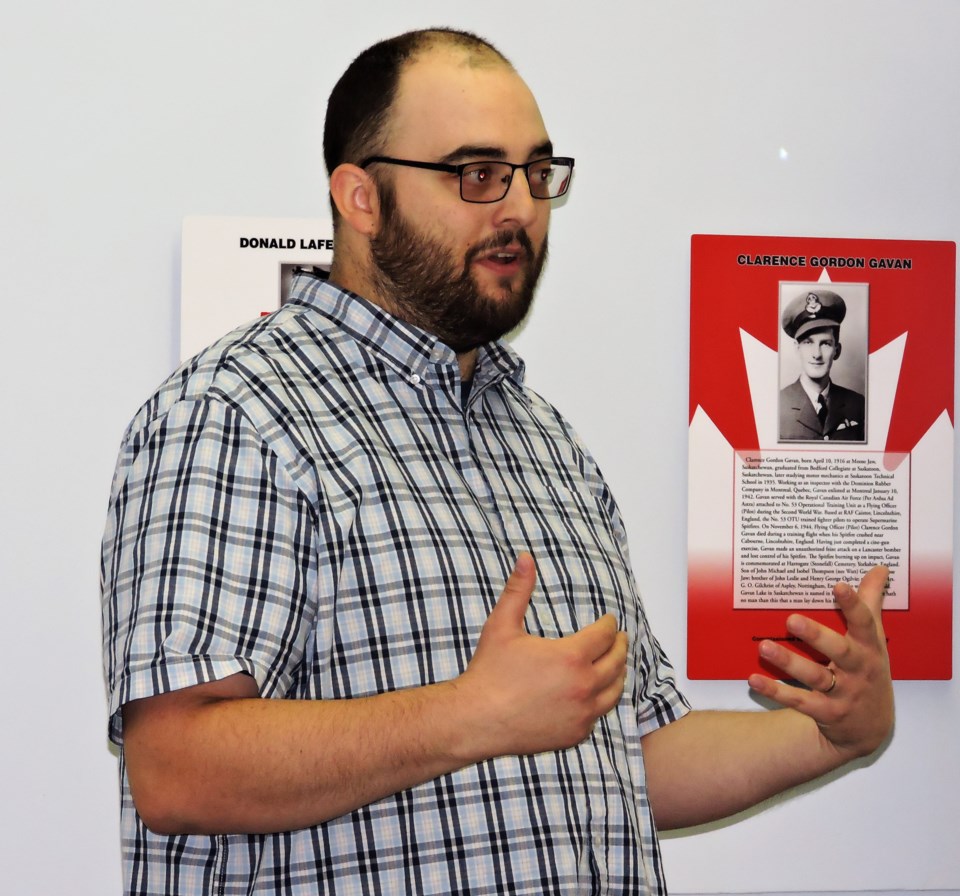

.png;w=120;h=80;mode=crop)

